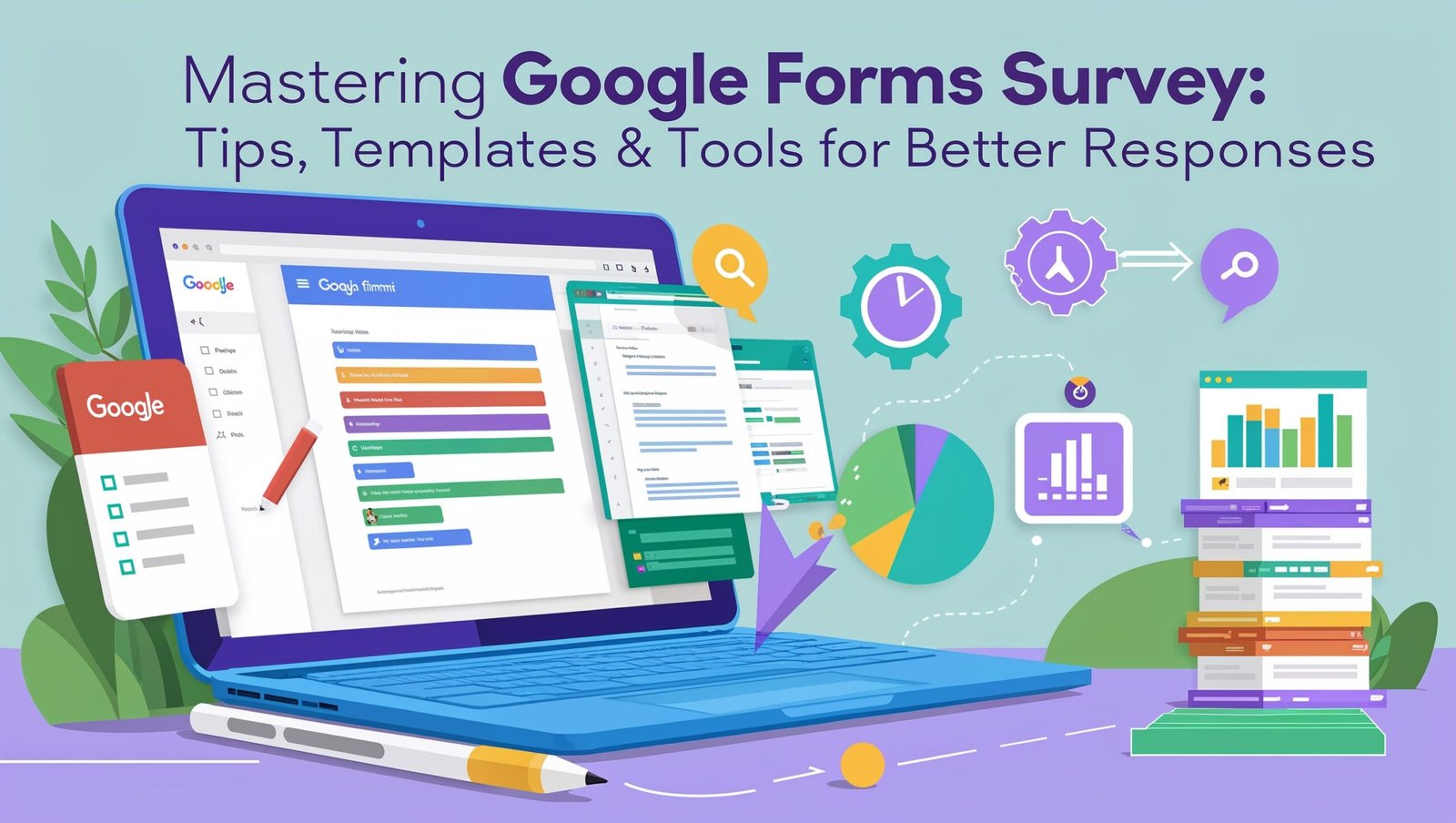Why Google Forms Survey Is a Game-Changer for Feedback Collection
In today’s data-driven world, collecting real-time insights is crucial for businesses, educators, marketers, and researchers. A well-crafted Google Forms survey can unlock powerful feedback, guide decision-making, and even improve customer satisfaction. With its ease of use and rich functionality, Google Forms is a free and powerful tool — but the results you get depend entirely on how you use it.
In this blog, we’ll dive deep into practical strategies, proven templates, and the essential tools you need to truly master the Google Forms survey experience.
How to Structure a Google Forms Survey for Maximum Engagement
1. Start With a Clear Goal
Before jumping into questions, define what you want to achieve with your survey. Whether it’s customer feedback, event RSVPs, or employee insights, a clear goal keeps your form concise and purposeful.
🎯 Pro Tip: Align your Google Forms survey with your business goals using PollHit’s Custom Survey Builder for better targeting.
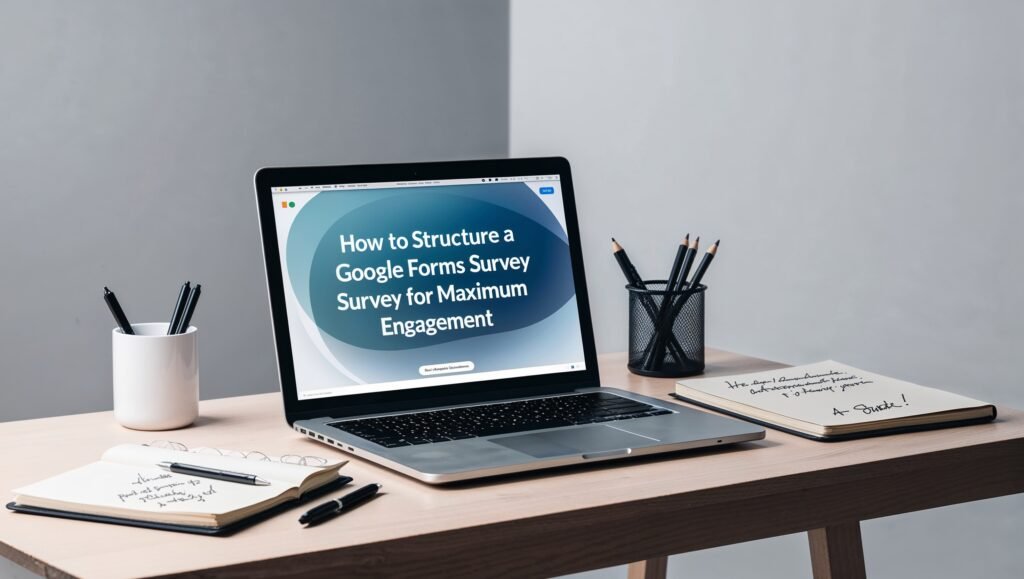
2. Craft Clear, Concise Questions
Avoid jargon, double-barreled questions, or lengthy sentences. Keep it short and sweet. Users are more likely to complete surveys when they don’t feel overwhelmed.
3. Use Multiple Choice and Dropdowns Wisely
These fields reduce friction and make it easier for respondents to complete the form quickly.
📌 Need inspiration? Use our ready-made Google Form Templates to skip the guesswork and get actionable feedback faster.
Templates That Drive Better Response Rates
1. Customer Feedback Form
Get insights on product satisfaction, customer service, and suggestions for improvement.
2. Employee Engagement Survey
Understand how your workforce feels and identify areas of growth or concern.
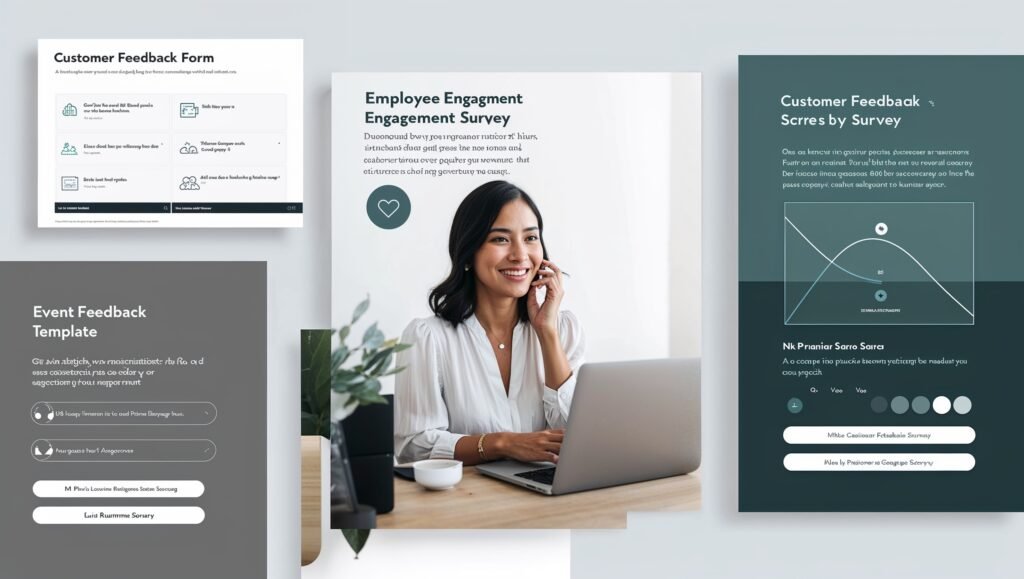
3. Event Feedback Template
Capture post-event impressions to improve your future events.
4. Net Promoter Score (NPS) Survey
One of the most popular tools to measure customer loyalty.
🛠️ You can find all of these templates inside the PollHit Survey Library. Choose, customize, and deploy within minutes!
Tools to Enhance Your Google Forms Survey Results
1. Form Notifications
Use add-ons like Form Notifications to receive email alerts for each new response.
2. Google Sheets Integration
Link your form to a Google Sheet for real-time data analysis and visualization.
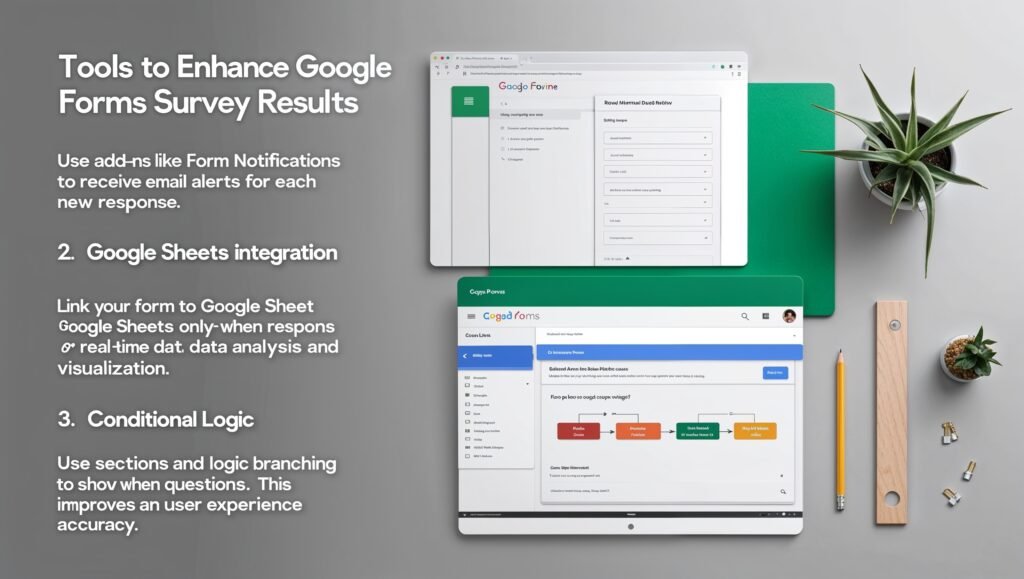
3. Conditional Logic
Use sections and logic branching to show questions only when relevant. This improves user experience and response accuracy.
🔗 Want a simpler solution? Try PollHit’s Smart Logic Surveys to automate complex workflows.
Design Matters: Make Your Google Forms Visually Engaging
1. Add a Header Image
Start strong with a professional and relevant image that sets the tone for your survey.
2. Brand Your Form
Use your company logo, brand colors, and fonts to maintain visual consistency and trust.
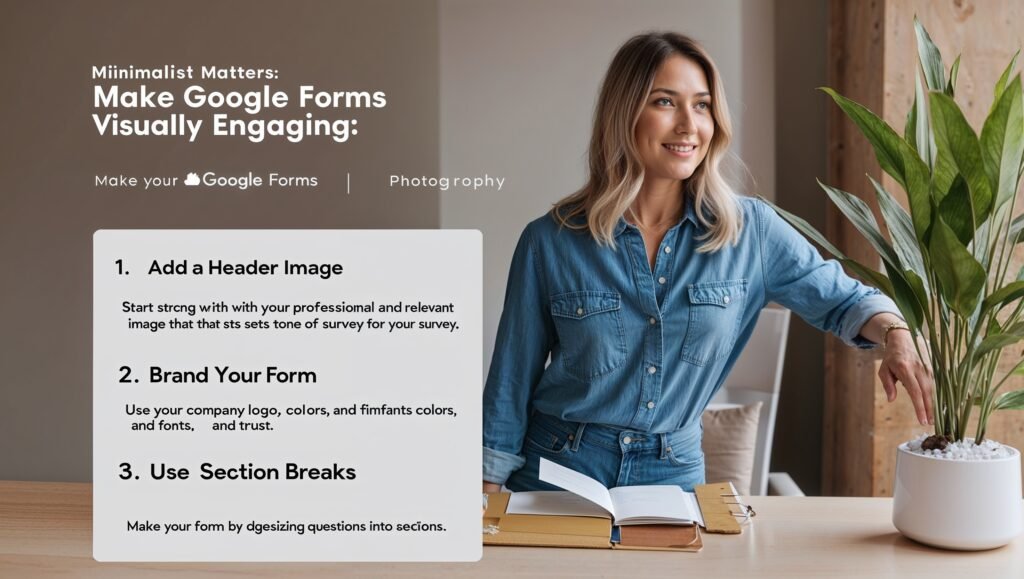
3. Use Section Breaks
Make your form digestible by organizing questions into sections.
Promotion Strategies to Boost Survey Responses
1. Email Campaigns
Send the survey directly to your audience with a clear CTA. Personalize it to improve open and completion rates.
2. Share on Social Media
Platforms like LinkedIn, Twitter, and Instagram are great channels for survey distribution.
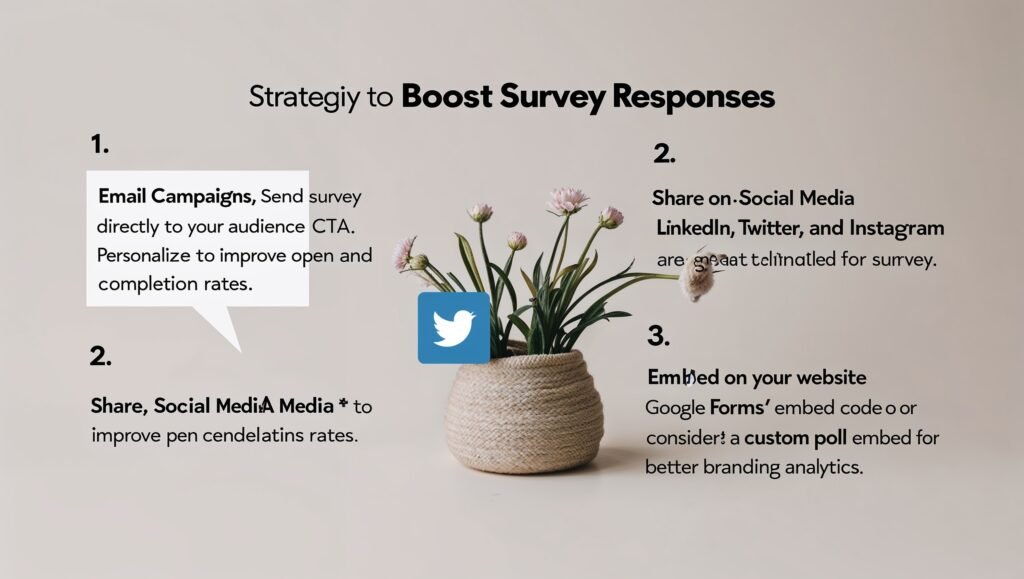
3. Embed on Your Website
Use Google Forms’ embed code or consider a custom poll embed from PollHit for better branding and analytics.
Incentivize Your Survey Without Bias
Offering a reward like a discount, free download, or giveaway can skyrocket your response rate — just make sure the incentive doesn’t bias the answers.
🏱 Create incentive-based surveys using PollHit Reward Surveys to drive participation while maintaining credibility.
Common Mistakes to Avoid in a Google Forms Survey
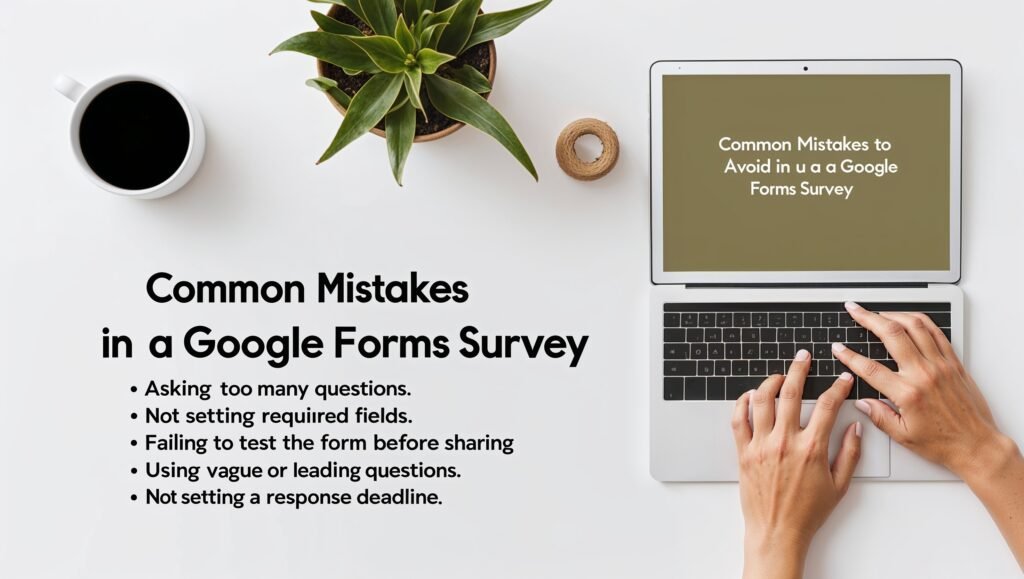
- Asking too many questions
- Not setting required fields
- Failing to test the form before sharing
- Using vague or leading questions
- Not setting a response deadline
Final Thoughts: Optimize Every Survey You Send
Mastering a Google Forms survey means going beyond just asking questions. It involves smart structuring, visual appeal, strategic promotion, and actionable follow-up. With the right tools and mindset, you can transform your forms into feedback engines that drive meaningful business improvements.
Frequently Asked Questions (FAQs)

What is the best length for a Google Forms survey?
Aim for 5–10 questions. Shorter surveys typically get more responses.
Can I track who responds to my survey?
Yes. Use Google Forms’ settings to collect email addresses or use PollHit Tracking for more advanced analytics.
How can I prevent spam responses?
Enable CAPTCHA and limit responses to one per user.