Google Forms has come a long way from being just a simple survey tool. In 2025, it’s one of the most versatile and powerful platforms for collecting data, gathering insights, and engaging audiences. Whether you’re a business, educator, marketer, or content creator, Google Forms can help you conduct polls, surveys, and feedback collection with ease and effectiveness.
In this blog, we explore 10 innovative ways to use Google Forms for polls, surveys, and feedback in 2025—and how platforms like PollHit.com can help you maximize your reach and response rates.
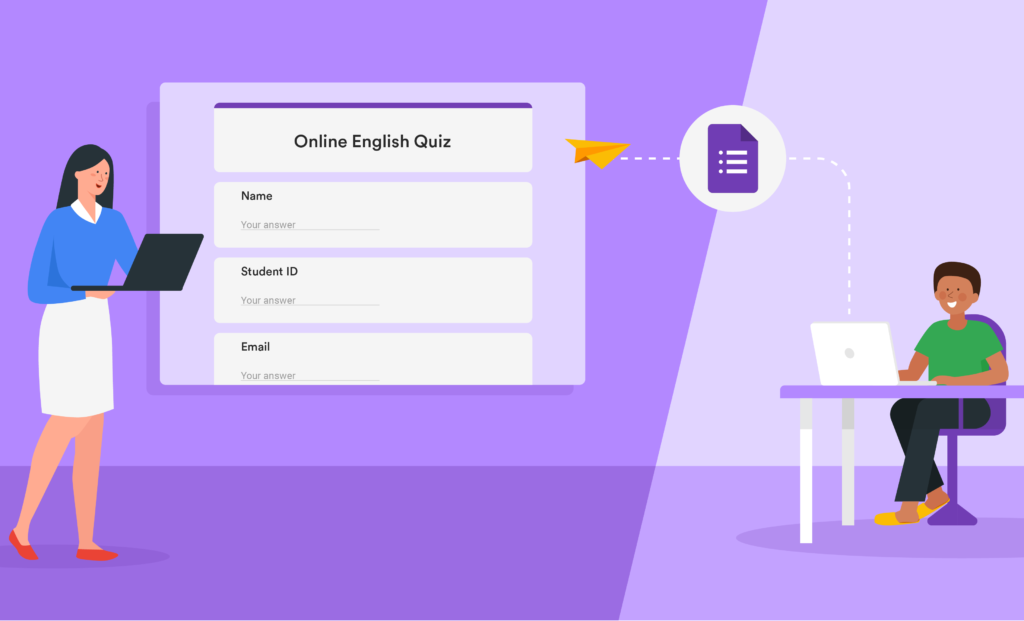
1. Real-Time Event Polling with Google Forms
Use Google Forms during live events, webinars, or virtual conferences to collect audience opinions in real time.
Engage Viewers Instantly
Instead of waiting until the end of the session, integrate a Google Form link directly into your presentation or chat box. This boosts interaction and makes users feel heard.
Pro Tip: Use PollHit’s IPL Live Polls for examples of how real-time polls can engage thousands of viewers during matches.
2. Customer Feedback Collection After Purchase
Want to know what your customers think right after a purchase?
Trigger Post-Purchase Surveys
Google Forms can be shared via email or WhatsApp right after a sale to capture impressions while the experience is fresh. Customize your form with product-related questions and ask for improvement suggestions.
Internal Link: Check out PollHit’s Customer Opinion Forms to see high-converting templates in action.
3. Employee Feedback and Team Check-Ins
Maintaining team morale and productivity starts with feedback.
Conduct Anonymous Feedback Surveys
With Google Forms, you can create anonymous check-in forms to measure employee satisfaction, stress levels, or remote work challenges. Use logic branching to tailor questions based on department or role.
4. Opinion Polls for Trending Topics
Riding the wave of current events is a great way to gain visibility.
Create Topical Opinion Polls
Use Google Forms to create fast polls on trending news, entertainment, or politics. Share them across social platforms or embed them in your blog posts.
Example: Try creating something similar to PollHit’s Popular Political Surveys to drive user engagement.
5. Lead Generation for Businesses
Google Forms isn’t just for feedback—it’s a great lead magnet.
Design a Quick Consultation or Quote Request Form
Add fields like name, contact info, budget, and service interest. Integrate with Google Sheets or CRM systems to follow up with leads automatically.
6. Educational Quizzes and Learning Feedback
Teachers, tutors, and course creators can use Google Forms for interactive learning.
Create Engaging Quizzes or Exit Tickets
Add MCQs, short answers, and feedback questions to assess learning progress. Auto-grade quizzes or share scores with learners.
Outbound Link: Check Google for Education’s Forms Guide for more insights.
7. Influencer and Community Feedback Surveys
If you run a community or audience on Instagram, YouTube, or a blog, get direct feedback from followers.
Run Monthly “What Should We Do Next?” Surveys
Ask your followers what content they want, what products they love, or what topics interest them.
Internal Link: Use PollHit’s Community Vote Templates to inspire your next audience survey.
8. Hotel & Hospitality Guest Satisfaction Forms
For hotels, cafes, or event venues, guest feedback is gold.
Deploy Digital Feedback Forms with QR Codes
Print QR codes linking to your Google Form and place them at counters or tables. Offer a discount or reward for completion.
9. Contest Entries and Giveaways
Run fun engagement campaigns using Google Forms.
Collect Contest Submissions Easily
Include name, email, and answer fields. Add CAPTCHA and limit submissions to avoid spam.
Internal Link: Explore how PollHit’s Giveaway Polls attract thousands of participants.
10. Market Research and Product Testing
Before launching a new product or service, conduct simple research.
Share Product Concept Forms with Target Groups
Use Google Forms to gather insights on preferences, pricing, packaging, etc. Include file upload fields to show product visuals.
Outbound Link: Use Think with Google to support your research efforts.
Final Tips to Maximize Google Form Effectiveness
Use Strong Titles and Clear CTAs
Titles like “Tell Us What You Think” or “Help Us Improve” drive more clicks.

Promote Smartly
Share your forms via:
- Instagram Stories (with links)
- WhatsApp groups
- Email newsletters
- PollHit’s homepage for added visibility
Incentivize Participation
Offer small rewards like coupons, shoutouts, or lucky draw entries to motivate responses.
Conclusion: Unlock the Full Potential of Google Forms with PollHit

Whether you’re conducting a poll about IPL 2025 or collecting customer reviews for a new product, Google Forms is your secret weapon. By combining the platform’s features with smart promotion strategies and integrations, you can gather meaningful insights and boost engagement.
Don’t forget to explore live polls, quizzes, and survey templates on PollHit.com to see how others are innovating with Google Forms in 2025.
Start creating smarter, more engaging surveys today!
